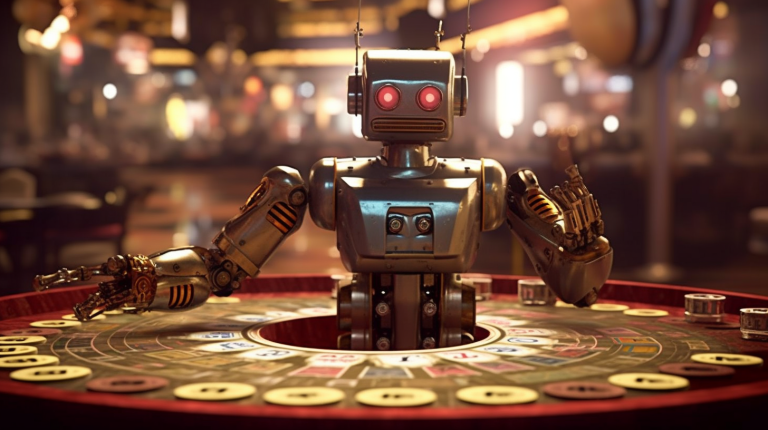Canva is a free website that allows its users to create everything from yearbook covers, email headers, and most notably, social media posts.
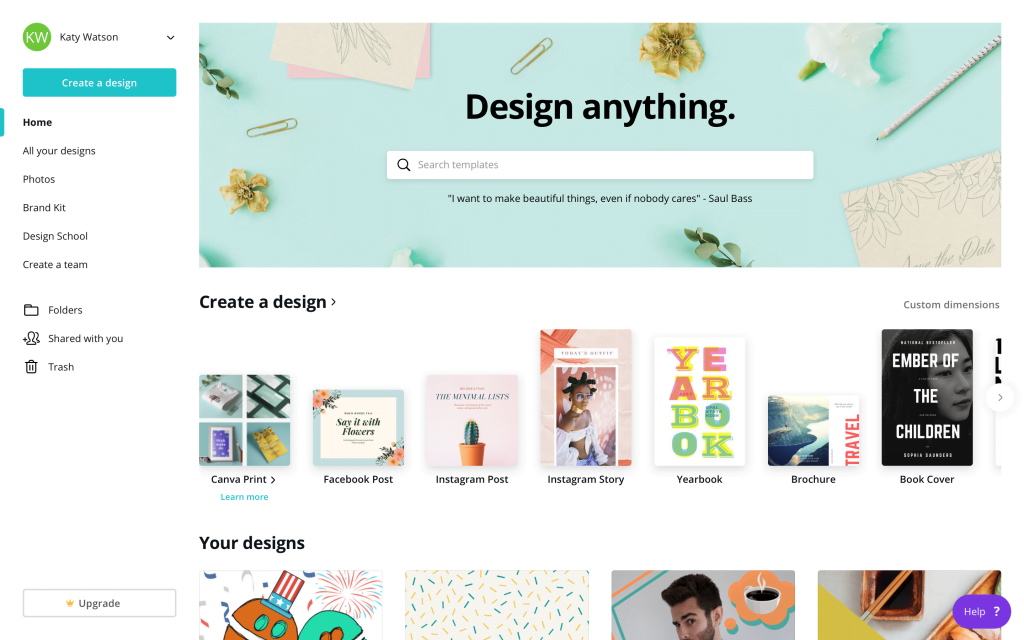

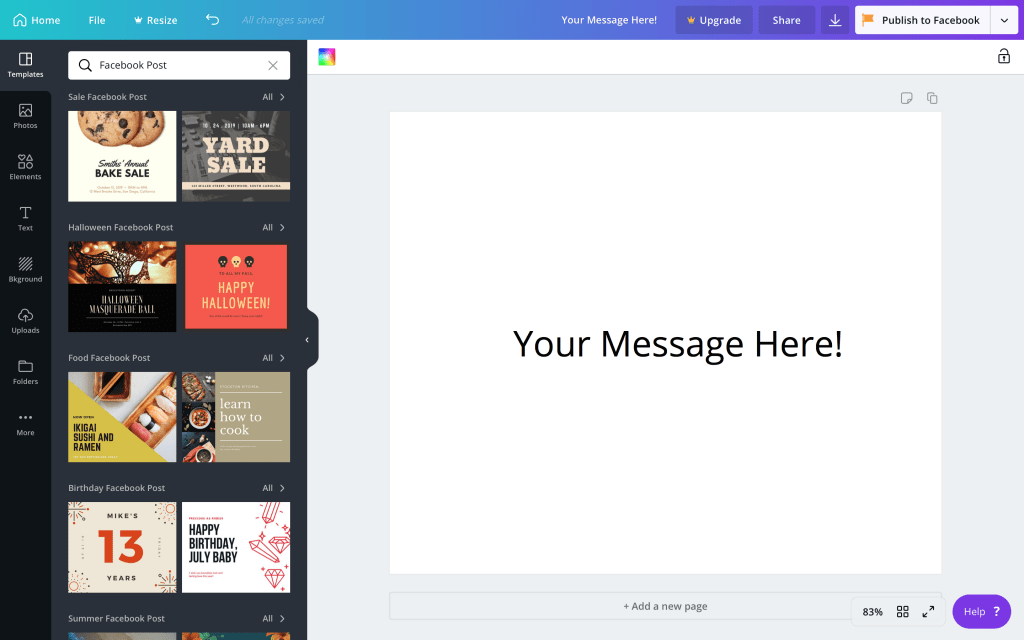

Drum roll please… tada! There’s your post, looking professional and completed in a matter of a few minutes. After you’ve selected your template, you’re free to move text, pictures, and colors around until you’re completely happy with it.
Once you’re done, you can click the Download option located in the upper righthand corner and it will be on your computer and ready to send out! Taking advantage of tools like Canva can help to expedite these processes in the easiest way possible.
Like I said, no one actually wants to sit around and create posts for social media, unless you work at 2oddballs. We know you’re swamped with work and realize managing your online presence takes a lot of energy. If you find that maybe you’re too busy even for Canva, 2oddballs has your back.